How to use Microsoft Excel with Data Analytics?
It is an all-in-one data management software that allows you to easily import, explore, clean, analyze, and visualize your data. In this article, we will discuss the various methods of data analysis in Excel.
Best suited for business users of Microsoft Excel with the need to do basic analyses and visualizations.
Use Excel to make the most of your data.
This module will enable professionals looking to unlock latent value in their data and make the most of a powerful, familiar and intuitive software package.
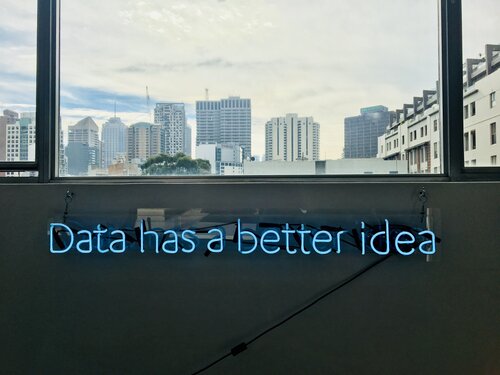
Smarter data analysis
Excel is everywhere and often used for quick descriptive and diagnostic analyses. An introductory course for business users to conduct basic data analysis using descriptive methods, and visualization using charts, sparklines, & conditional formatting.

Unlocking insights
Using Microsoft Excel, participants will learn the various powerful features of spreadsheets before using them in combination with statistical techniques to explore and discover relationships present in their data.

Grow analytics skill
Excel for Data Analytics introduces participants with little-to-no statistical or software expertise to basic statistical and visualisation tools using the intuitive and popular features in Microsoft Excel, such as Functions, Charts and PivotTables.
Learning Outcome
Upon completion, participants should be able to demonstrate each of the following;
- Use PivotTables and Functions effectively to summarise and augment Data in Microsoft Excel
- Visualize Data & create dashboards for reporting with Microsoft Excel
- Assess Data distributions and statistical relationships with Microsoft Excel
Learning Path

Data Storytelling is one of the modules under the CADS Enterprise Data Practitioner (EDP) Programme. EDP is an eight-day training program that super-charges Business Intelligence analysts with new skills to analyze and communicate insights effectively. Best suited for business users of Microsoft Excel with the need to do basic analyses and visualizations.




